How to never miss another BAS or IAS statement
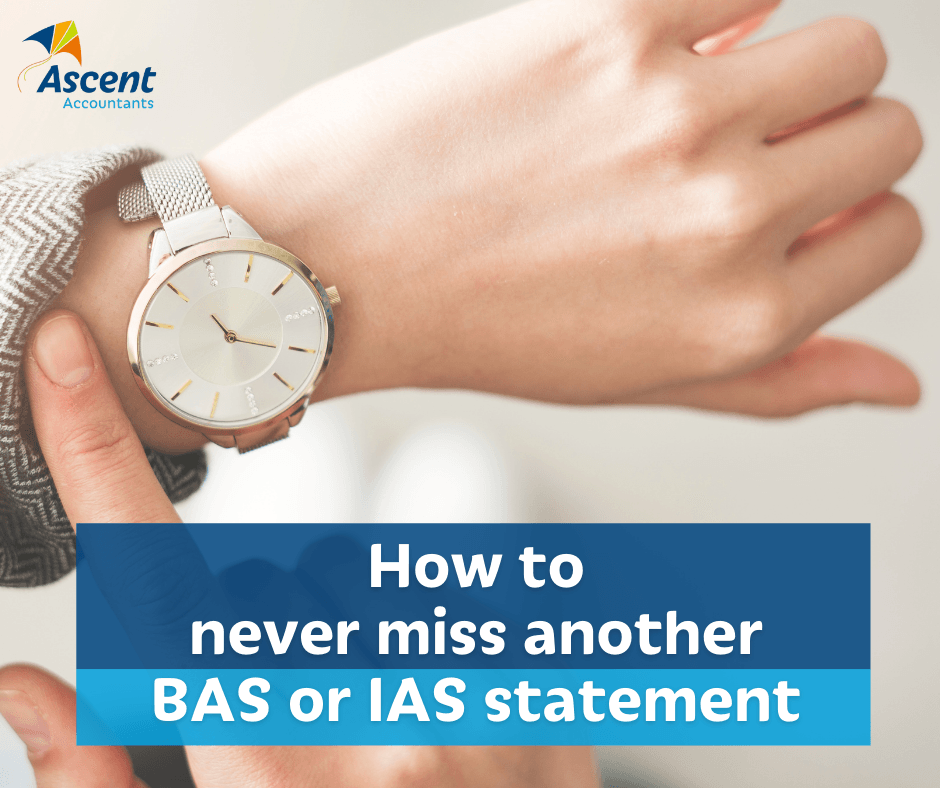
Create an account by selecting “Create a myGov account” here > https://my.gov.au/LoginServices/main/login?execution=e2s1
1. Select “I Agree” to the terms of use
2. Enter your email address and then select “next"
3. A code will be emailed to the address entered above
4. Enter the code in the box on the screen and select “next”
5. Enter your mobile number and select “next"
6. Create a password, and re-enter the password to confirm and then select “next”
7. Create your secret questions. This can be done by choosing a question from a prefilled list or select “write my own question” and create your own. Ensure the answers to the questions are easy for you to remember. You will need a total of three secret questions
8. You can now use your myGov account by selecting “continue to myGov”
After you have successfully created your myGov account, you will need to LINK it to the ATO. To do this:
1. Log in to your myGov account
2. Select the “services tab” on the myGov home page
3. Under the heading “link a service” select “Australian Taxation Office”
4. Select the option “questions specific to you” to create a link to your record by answering two questions specific to you
5. Enter your “tax file number, given name, family name and date of birth” in the fields provided
6. Read the Terms and conditions, tick the box “I agree to the terms and conditions of use” and select “next”
7. You will then need to complete the details for two “questions specific to you”
The options for the “questions specific to you” are:
1. Bank account (BSB and account number) that a tax refund has been paid into or that has received interest in the last two years
2. Gross income disclosed on a PAYG Payment Summary issued to you in the past two years.
3. Taxable income disclosed on a Centrelink Payment Summary issued to you in the past two years.
4. Date of issue and reference number from a Notice of Assessment (NOA) issued to you in past five years.
5. Member account number and superfund ABN from a superannuation account statement issued to you in the past five years.
6. Investment reference number from a dividend statement issued to you in the past two years.
Businesses (including sole traders) and Self-Managed Super Funds (SMSF) will need access to the “business portal”, this can be setup by following the below steps:
Setup your myGovID. For this, you will need to download the myGovID app from the app store or google play. You will also need a personal email address and two of the following forms of identification:
- Driver’s licence including learner's permit
- Passport (not more than three years expired)
- Birth certificate
- Visa (using your foreign passport)
- Citizenship certificate
- ImmiCard
- Medicare card – once you verify one of the documents above in the app, you’ll have the option to add your Medicare card.
- Link your MyGovID to a business using Relationship Authorisation Manager (RAM). This is done by a principal authority or primary person, being either the sole trader, or, a trustee, director or partner listed as an associate of the company ABN on the Australian Business Register (ABR), and following these steps (for five or fewer ABNs, if you have more than 5 to link, you will need to complete the “Assistance to link bulk ABNs” form)
To complete the “Assistance to link bulk ABNs”:
1. Phone 1300 287 539 and select option 3
2. you’ll need to provide personal details to complete a proof of identity check
3. checks will be completed to confirm your association to the business
4. Once confirmed, you’ll receive an email with an authorisation code and summary of the authorisation request
5. Log in to RAM using your myGovID to accept the request and complete the link.
Should you have any queries or require any assistance in relation to the above Government Agencies, please do not hesitate to contact our office.
Need help with your accounting?








