Setting up Online Business Services with the ATO
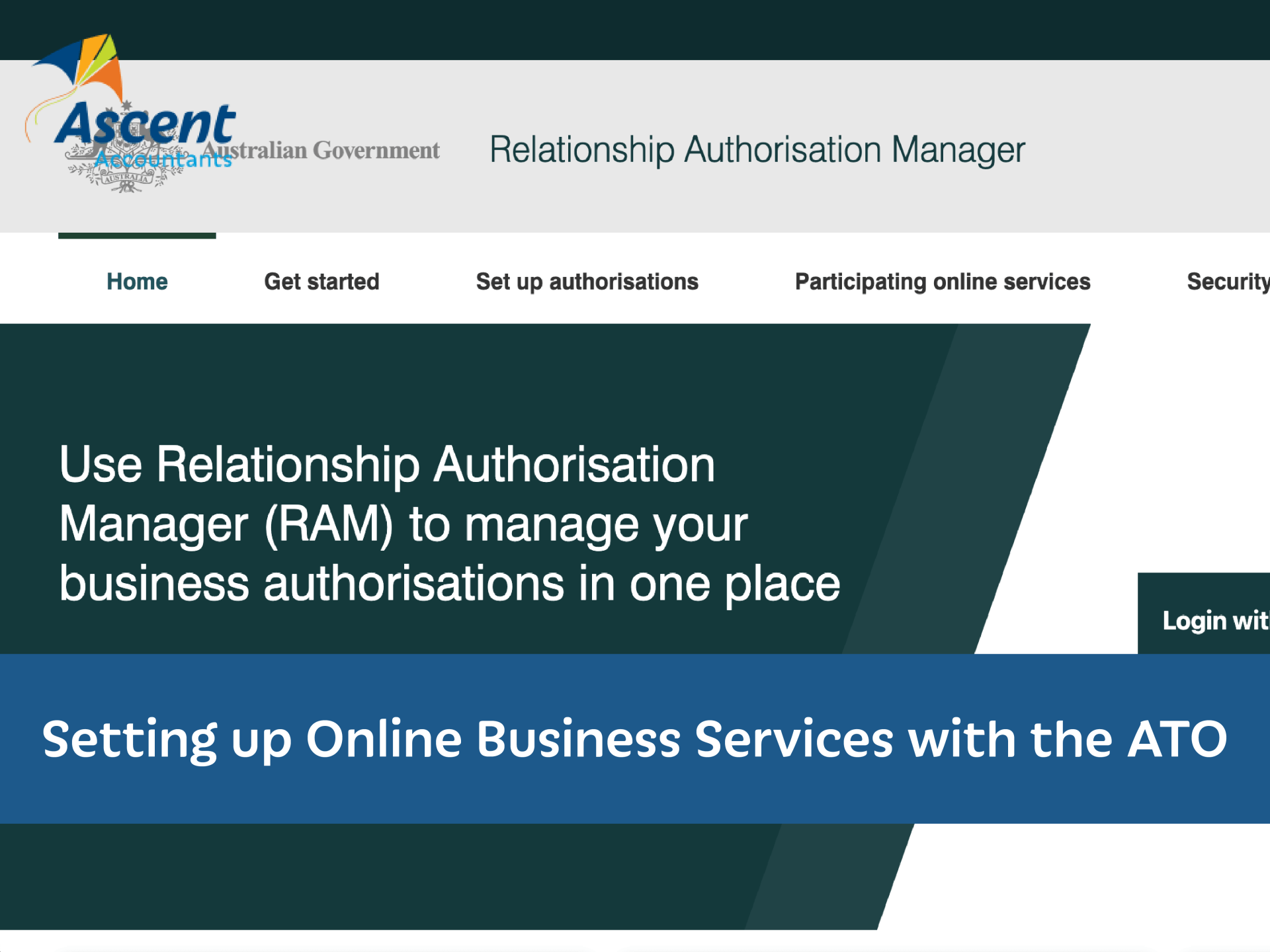
Your myGovID
Initial setup
To set up your myGovID, you’ll need a smartphone, a personal email address (never use a shared or work email address), and you must be 15-years-old or over. Your myGovID is unique to you and contains confidential information about your business — it should never be shared.
The first step is downloading the myGovID app to your smart device from the
App Store or
Google Play. Then, launch the app and follow the setup directions. These include entering standard information like your name, birthdate, and some identifying documents.
Indentity Strength
It’s important to note that you’ll need to set an Identify Strength. The level you choose will determine what you have access to within myGovID. There are three levels — Basic, Standard, and Strong. The level you set also determines which identifying documents you’ll need to provide.
It’s important to note that you’ll need to set an Identify Strength. The level you choose will determine what you have access to within myGovID. There are three levels — Basic, Standard, and Strong. The level you set also determines which identifying documents you’ll need to provide.
· A Basic myGovID allows access to limited participating government online services.
· A Standard myGovID allows access to most participating government online services. You’ll need two Australian identity documents, which can be: Driver’s licence or learner’s permit, passport (no more than three years
expired), birth certificate, visa (using your foreign passport), citizenship certificate, ImmiCard, and/or Medicare card.
· A Strong myGovID allows access to all participating government online services. You’ll need these Australian identity documents: Passport (no more than three years expired), birth certificate or citizenship certificate, and driver’s licence (including learner’s permit) or Medicare card. You also need to verify your photo with a face verification check. This one-off scan confirms that you’re a real person and the right person, when compared to your passport photo.
If you’re having trouble verifying your identity, you can find help here. Where your name doesn’t match across your identity documents, you may be able to verify this using a change of name certificate (Tasmania, South Australia, Northern Territory and the Australian Capital Territory only) or marriage certificate.
Your Relationship Authorisation Manager
To access online services on behalf of your business, you still need to link your myGovID to your Australian Business Number (ABN) through Relationship Authorisation Manager (RAM). This initially needs to be done by the authority of the business, but once set up, that person can grant RAM permissions to others in the company.
Linking your ABN
For five or fewer ABNs:
· Phone 1300 287 539 and select option 3.
· You’ll need to provide personal details to complete a proof of identity check.
· Checks will be completed to confirm your association to the business.
· Once confirmed, you’ll receive an email with an authorisation code and summary of the authorisation request.
· Log in to RAM using your myGovID to accept the request and complete the link.
To link more than five ABNs, complete the Assistance to link bulk ABNs form. Once submitted, a representative from RAM will contact you for a proof of identity check.
Once confirmed, you can grant authorised users access to use online services on behalf of the business. The individuals will need their own myGovIDs in order to be given permissions.
Need help with your accounting?








